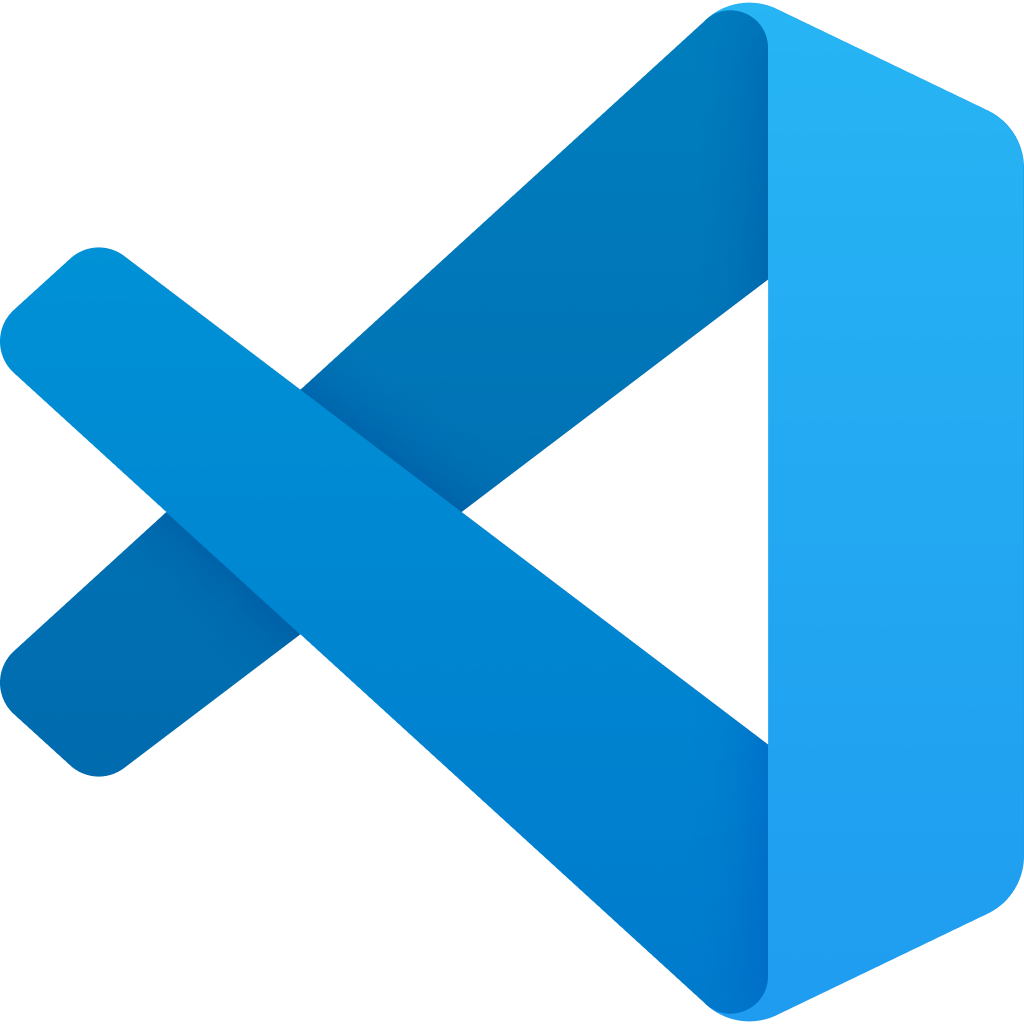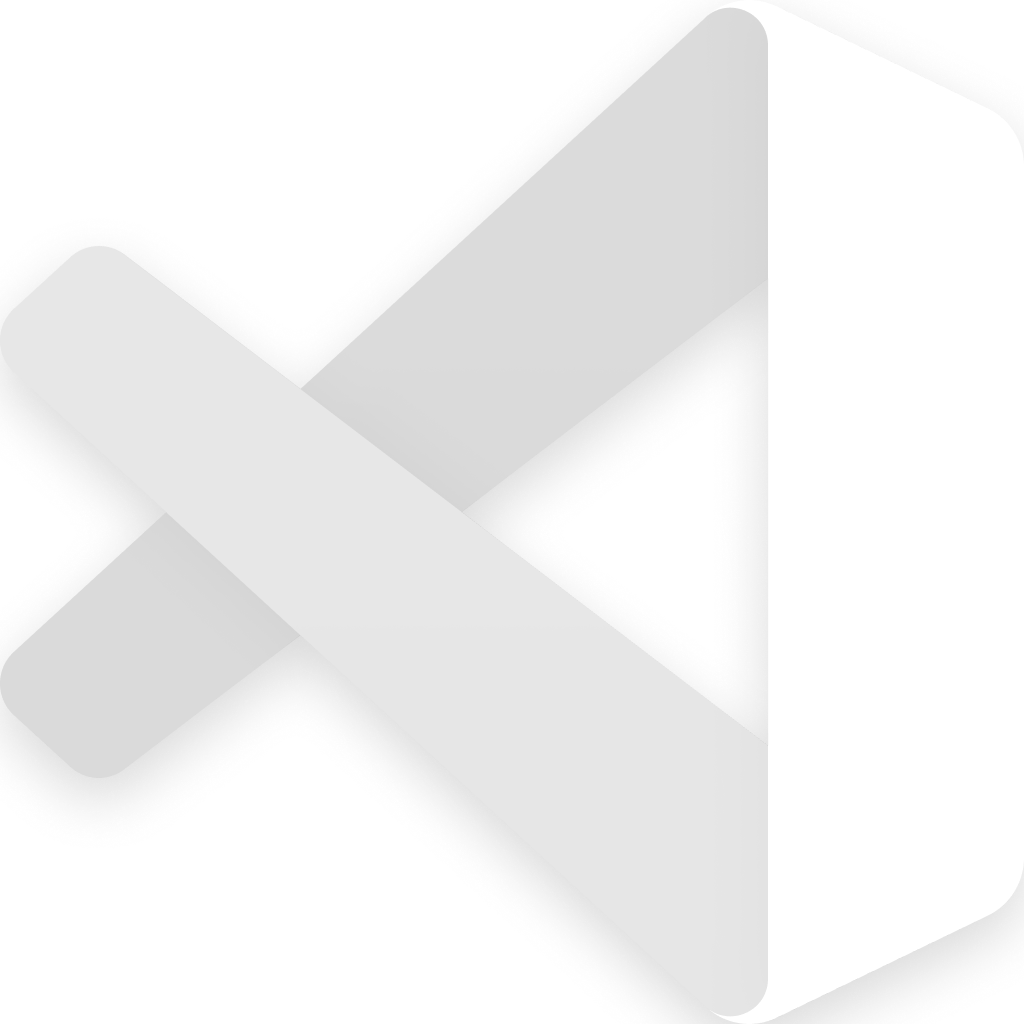圖示與名稱使用指南
有關使用 Visual Studio Code 和 VS Code 圖示與名稱所需瞭解的一切。
圖示
正確的圖示
Visual Studio Code “穩定版”圖示
藍色圖示代表 Microsoft Visual Studio Code,應在所有適當的地方使用。
替代圖示
僅當對比度不足時(例如,在藍色背景上)才使用白色變體。
錯誤的圖示
請不要使用這些圖示

請勿使用綠色圖示 (VS Code Insiders) 或橙色圖示 (VS Code Exploration)…
…或應用程式圖示…
…或復古圖示
圖示使用
標誌間距
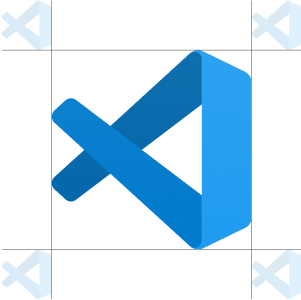
確保圖示周圍的空白區域,從其最近邊緣算起,相當於“魚”圖案的 25% 比例。
我們允許的情況
在有關 Visual Studio Code 的文件或教程(文字和影片格式)、部落格文章、新聞文章中使用圖示。
使用圖示連結到我們的網站 (code.visualstudio.com)。
我們不允許的情況
使用圖示來識別或推廣您自己的產品、服務、應用程式、VS Code 擴充套件、部落格、播客、新聞通訊、影片、頻道等。
以任何方式使用我們的圖示將您的產品與 Microsoft 或其品牌聯絡起來。
銷售帶有我們圖示的商品或其他產品。
將 VS Code 圖示整合到您的標誌中。
將圖示用作 Visual Studio Code 或其他品牌的組合標誌(例如,不要將圖示與“Visual Studio Code”名稱配對使用作為標誌)。

修改或以不同風格重新繪製圖標。

向圖示新增文字、影像或背景。

拉伸圖示、改變圖示的寬高比或使“魚”變形。
顏色
我們的調色盤
RGB (0, 152, 255)
#0098FF
RGB (0, 122, 204)
#007ACC
RGB (0, 101, 169)
#0065A9
RGB (243, 243, 243)
#F3F3F3
RGB (68, 68, 68)
#444444
RGB (37, 37, 38)
#252526
品牌名稱
我們允許的情況
在首次提及時請使用“Visual Studio Code”。
注意正確的首字母大寫和間距(請不要說“vscode”、“VSCode”、“VSC”或“Code”)。
如果您需要區分網頁版和桌面版,請將網頁客戶端稱為“VS Code for the Web”,將桌面客戶端稱為“VS Code Desktop”。
我們不允許的情況
在您的網站、產品、服務或域名中使用產品名稱——Visual Studio Code 或 VS Code。
以任何暗示 Microsoft 或 Visual Studio Code 團隊認可的方式命名您的產品、應用程式或專案。
您是否為 Visual Studio Code 製作內容(擴充套件、培訓材料等)?
如果是,如果您想表明您的內容已針對 Visual Studio Code 進行了最佳化、與之相關或相容,請使用以下格式命名您的內容:
正確:[我的副檔名稱] for Visual Studio Code
不正確:Visual Studio Code [我的副檔名稱]
操作按鈕和連結
在 VS Code 中開啟
將操作標籤格式化為 "<action> in VS Code"。將 <action> 替換為 Open、Create 或 Edit,以匹配使用者的具體場景。
例如,“Open in VS Code”(在 VS Code 中開啟)或“Edit in VS Code for the Web”(在 VS Code for the Web 中編輯)。
如果您需要區分網頁版和桌面版,請使用經批准的品牌名稱“VS Code for the Web”和“VS Code Desktop”。
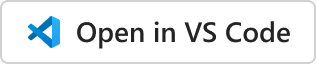
在 VS Code 中開啟
當只有一種選項可以在 VS Code 中開啟檔案/專案時,使用此選項。

Open in VS Code for the Web
使用此選項表示檔案/專案在 VS Code for the Web 中開啟。
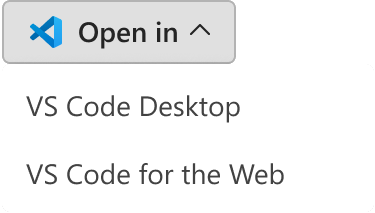
在 VS Code 中開啟的多個選項
使用此選項提供在 VS Code for the Web 或 VS Code Desktop 中開啟檔案/專案的選項。
不要縮寫或使用替代措辭來代替產品名稱。例如,不要使用 "Open in VS Code (Web)" 或 "Launch in VS Code (Desktop)"。
諮詢品牌問題
需要聯絡諮詢的品牌問題
- 當您想使用此頁面中未包含的插畫時。
- 當您想在影片或主流媒體中使用影像時。
- 當您想以這些指南不允許的任何方式使用 Visual Studio Code 或 VS Code 名稱或圖示時。
- 當您對這些指南有疑問時。
將您的品牌問題傳送至 vscode at microsoft.com 或透過 Twitter @code 傳送訊息。
法律
Visual Studio Code、VS Code 和 Visual Studio Code 圖示是 Microsoft Corporation 的商標。保留所有權利。