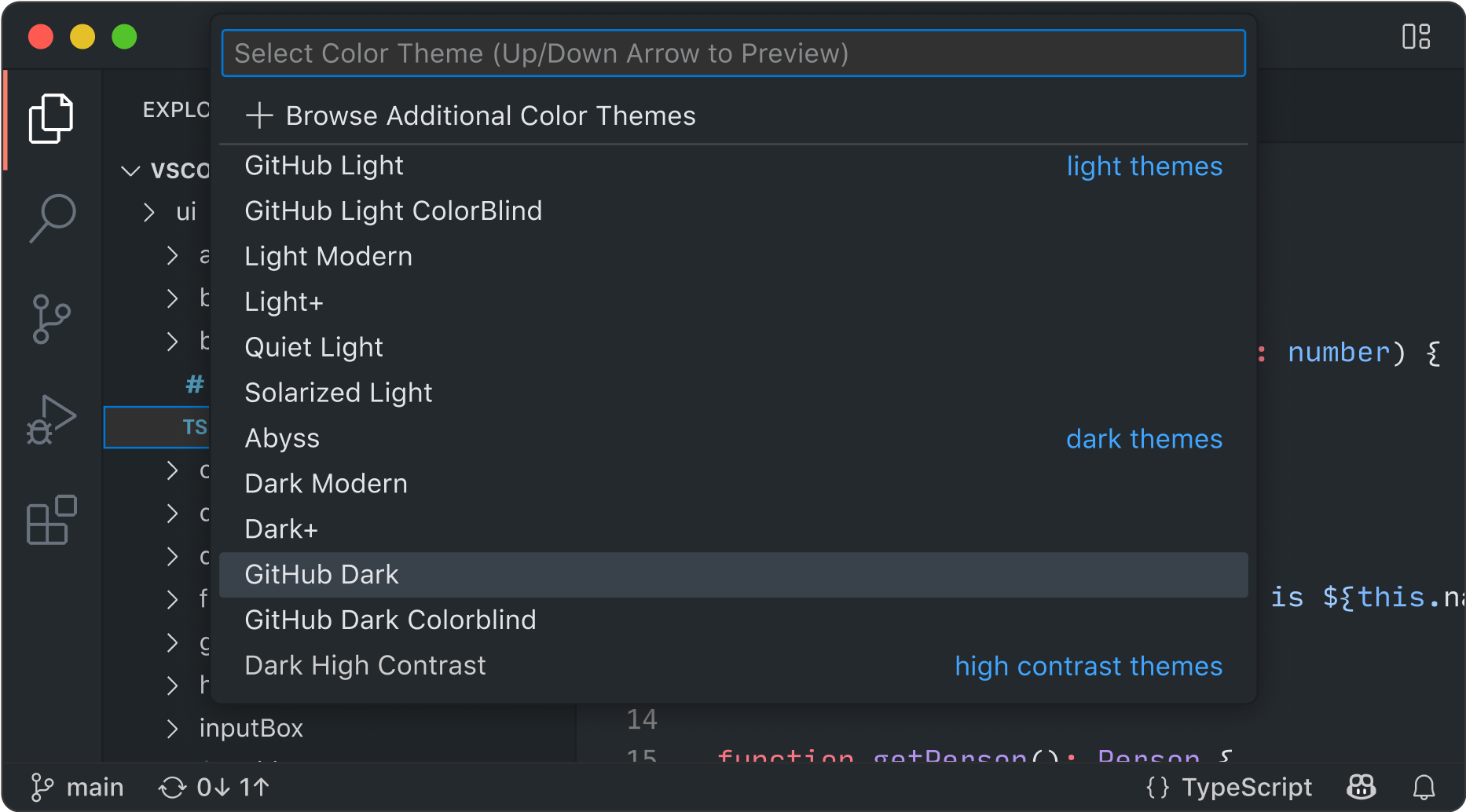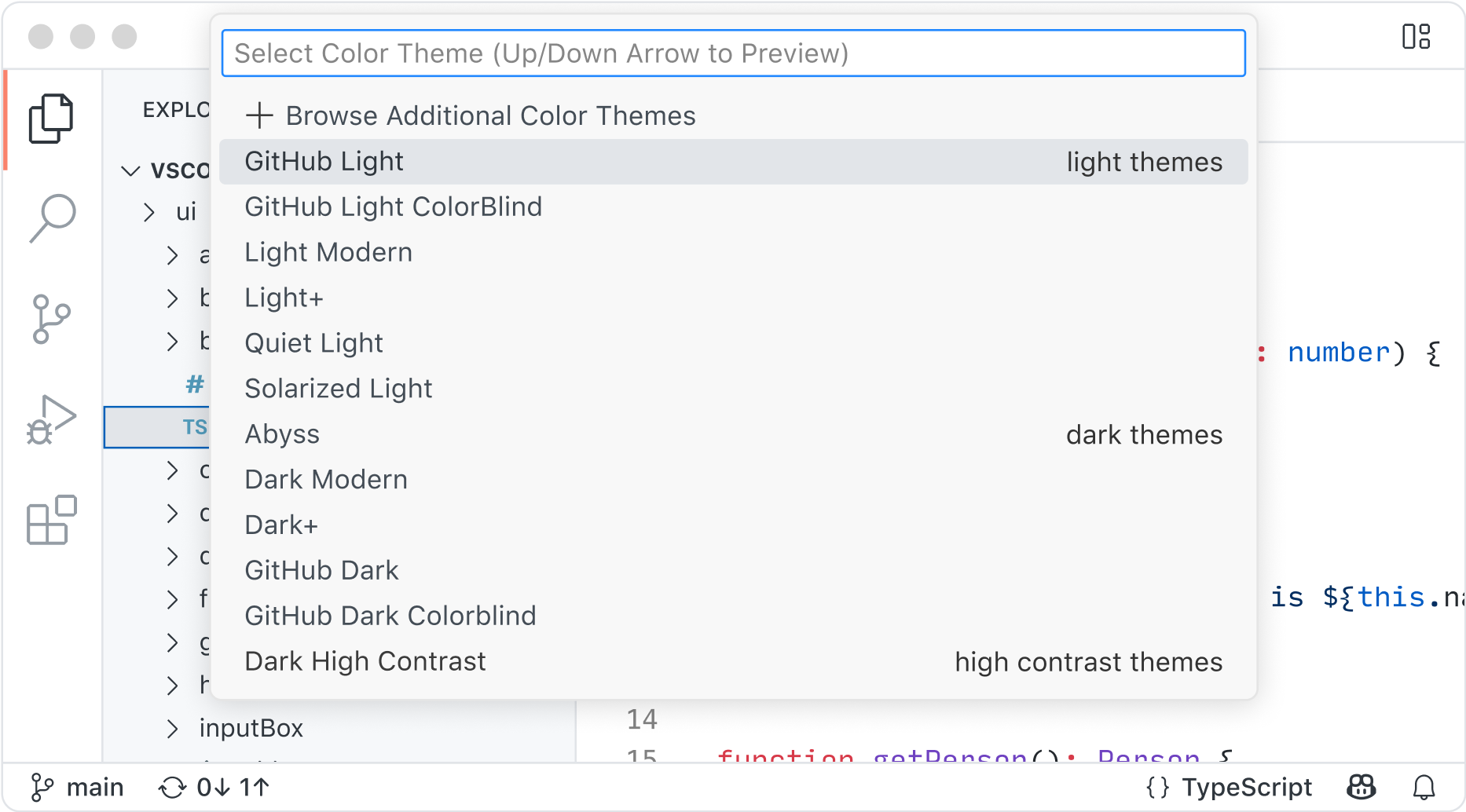開源人工智慧程式碼編輯器
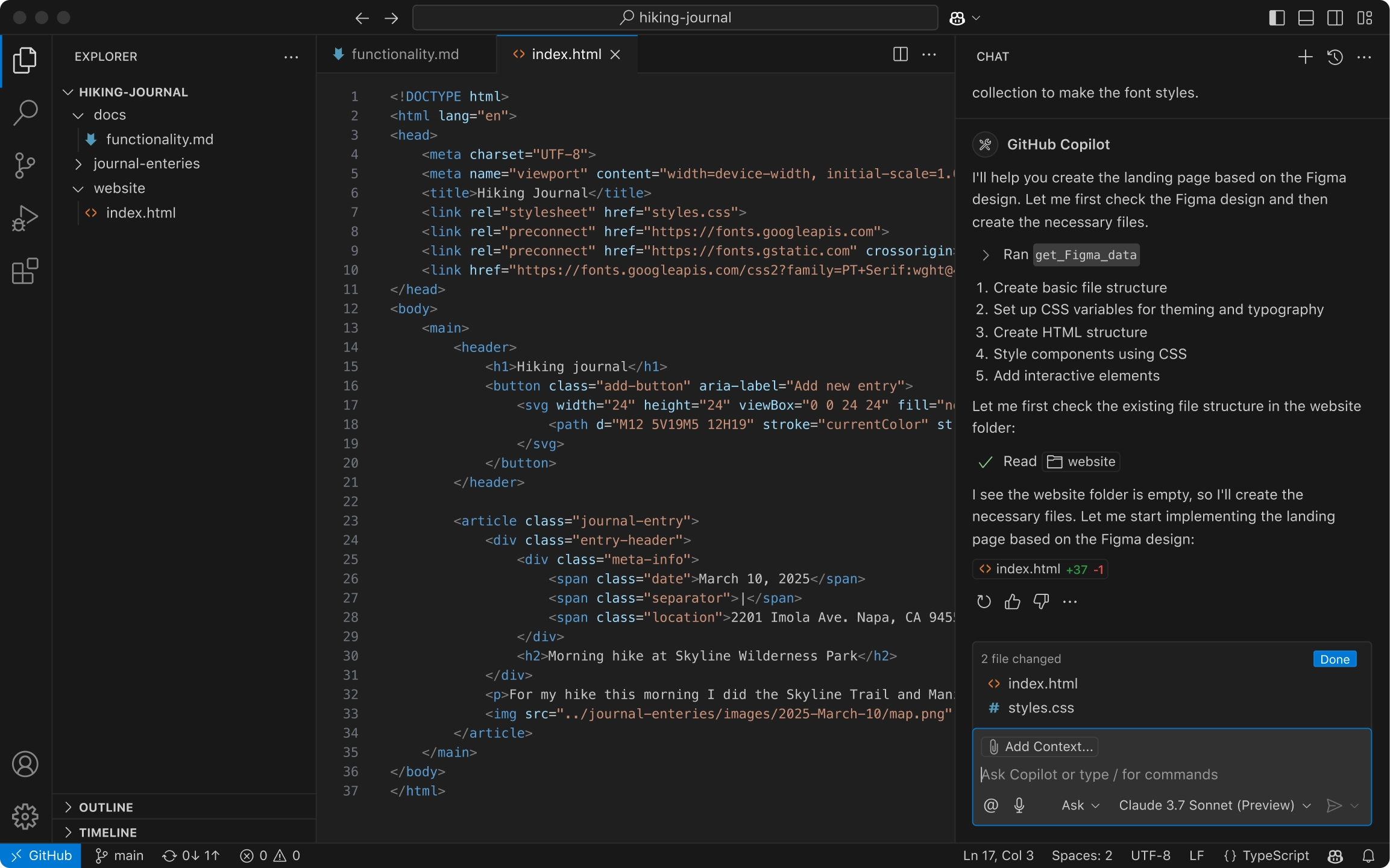
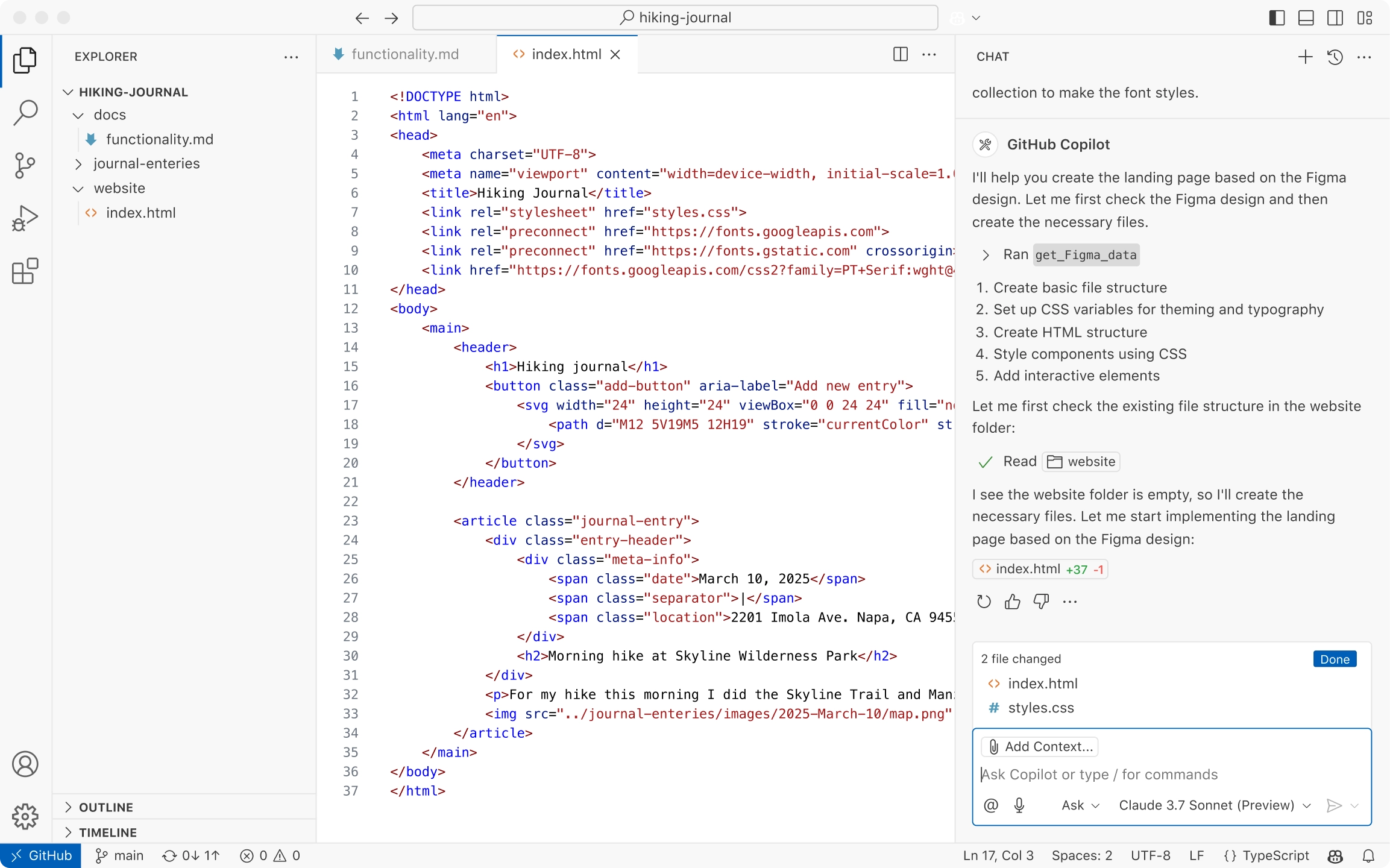
任何團隊的任何模型
從多個開箱即用的模型中選擇,或者帶上您自己的金鑰,從您首選的模型提供商和託管選項訪問模型。
您的程式碼庫專家
您的程式碼庫在本地和遠端(GitHub 上)進行索引,以瞭解相關內容,從而實現快速、上下文感知的互動。
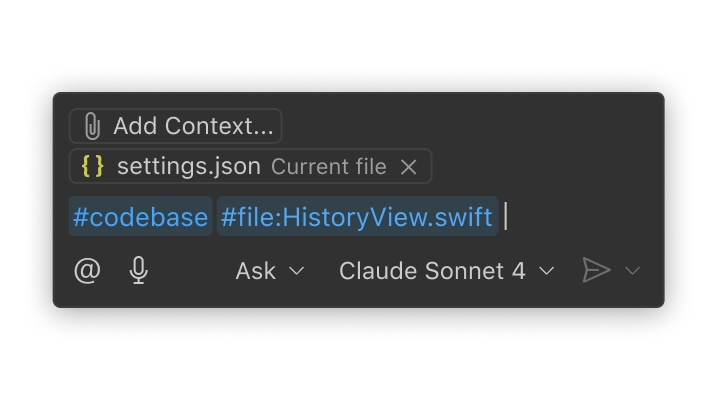
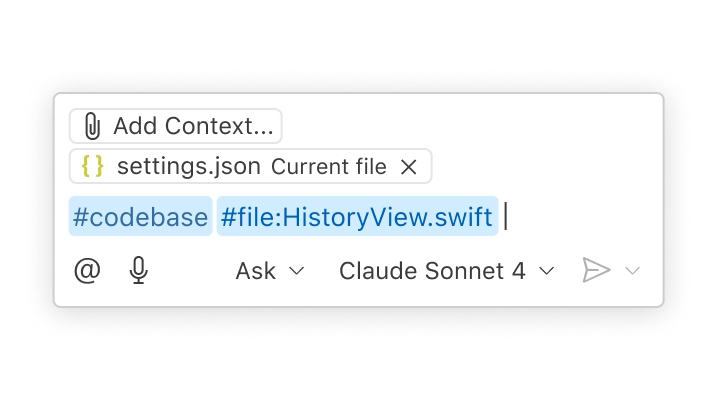
像您的團隊一樣工作的人工智慧
使用自定義指令和可重複使用的提示檔案,根據您的工作流程、工具和專案定製互動。
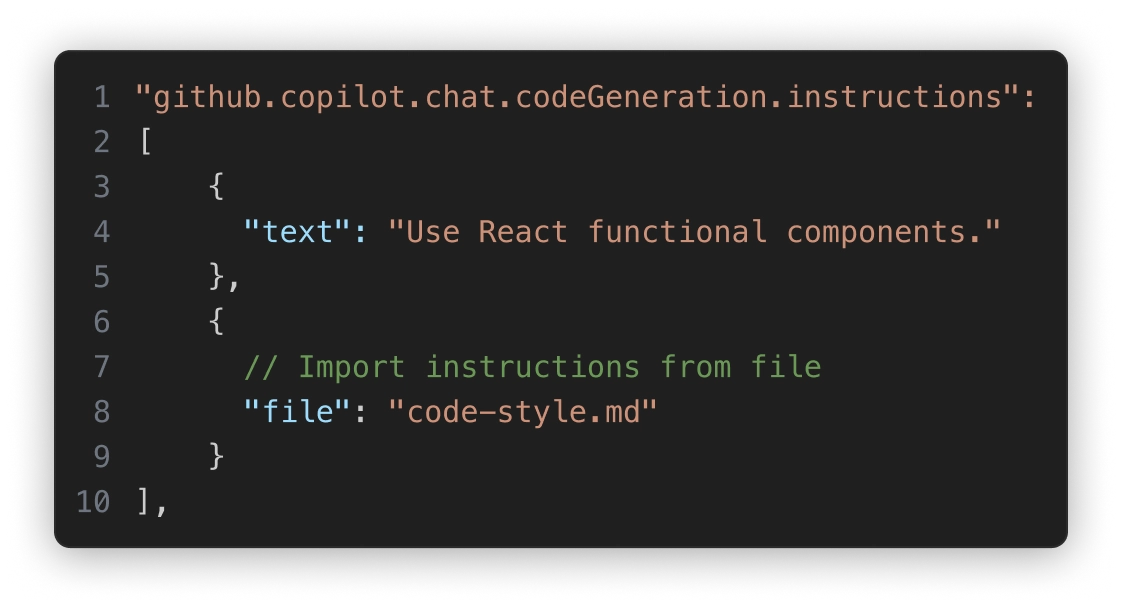
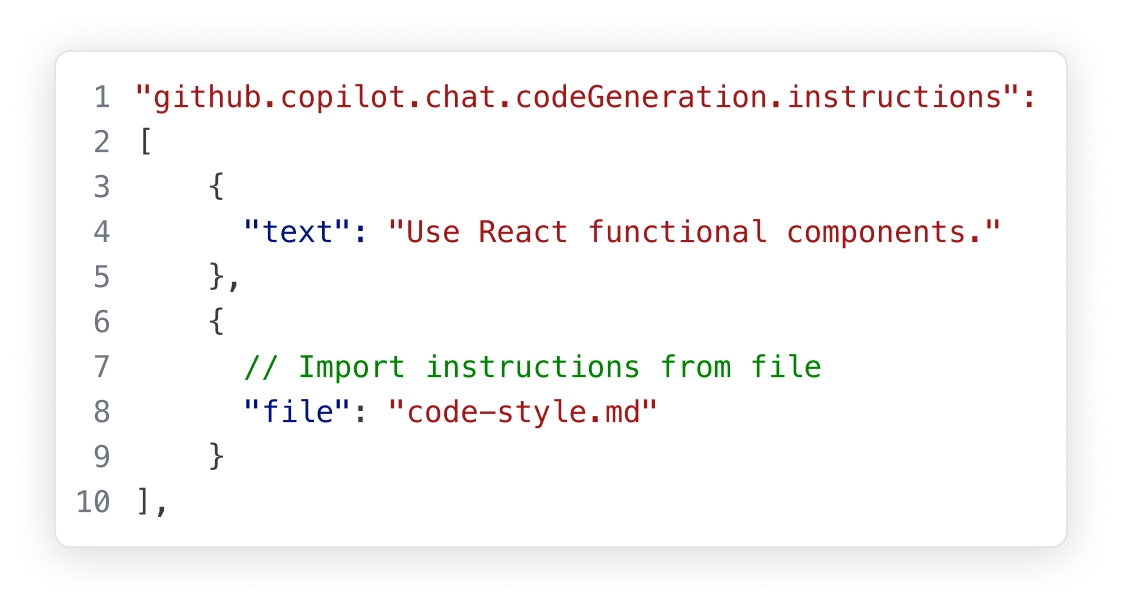
代理模式
處理複雜的、多步驟的任務。代理模式會讀取您的程式碼庫,建議跨檔案的編輯,執行終端命令,並響應編譯或測試失敗——所有這些都在一個迴圈中,直到任務完成。使用 VS Code 擴充套件和模型上下文協議 (MCP) 伺服器,進一步調整代理模式以適應您團隊的工作流程。
使用代理模式構建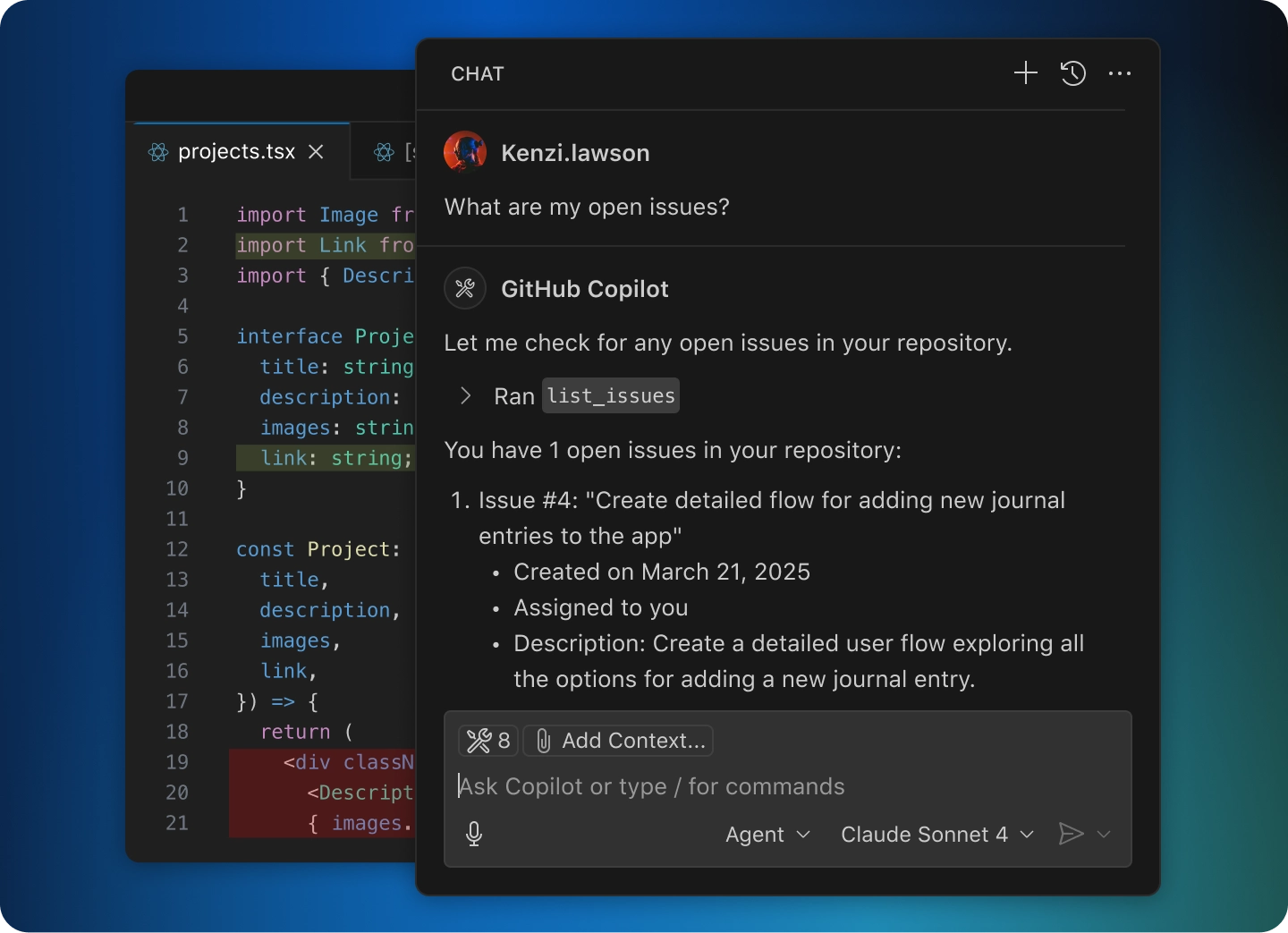
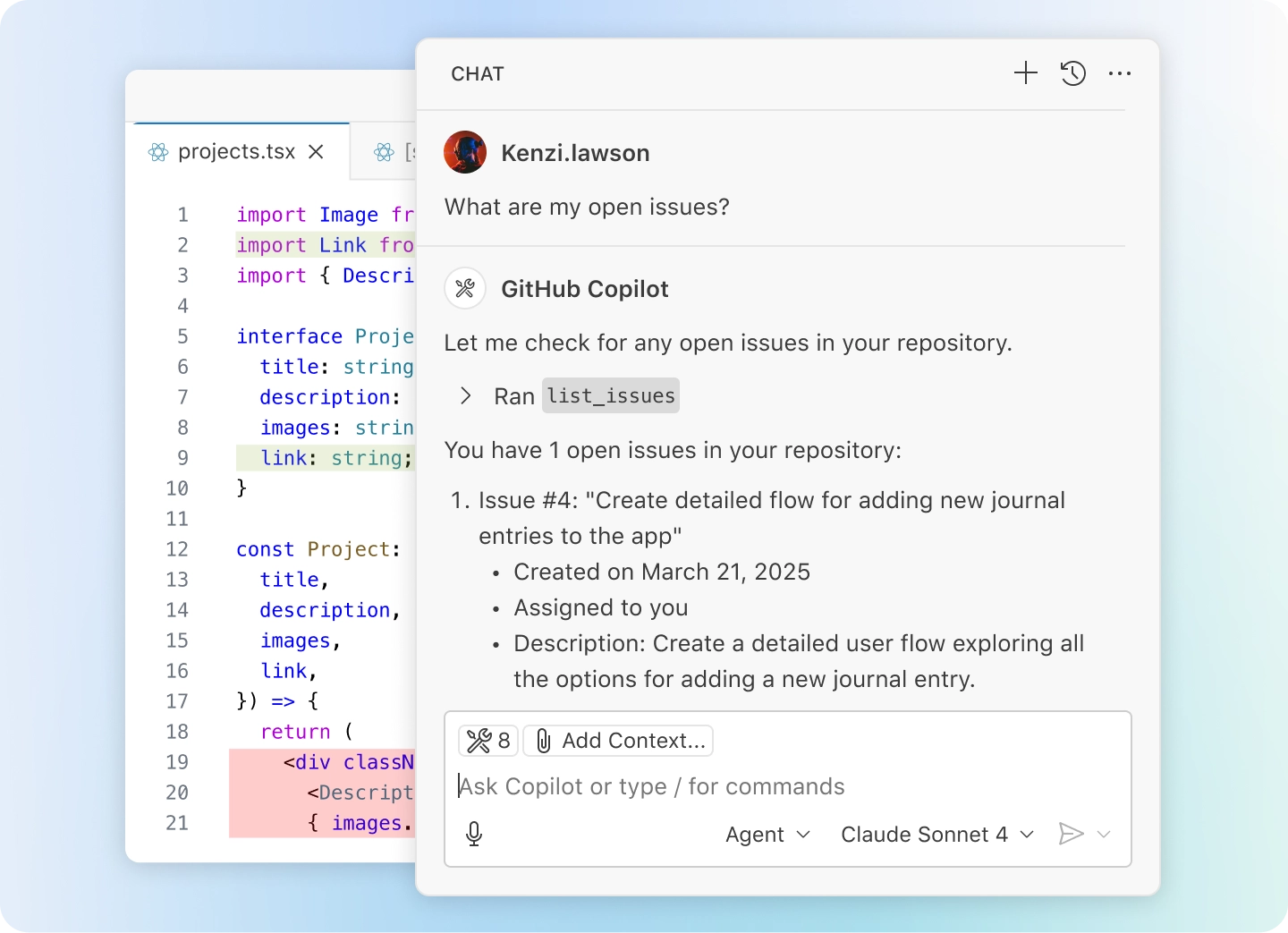
下一個編輯建議
當您編碼時,VS Code 會預測您的下一步操作。使用 Tab 鍵在編輯器中接受 AI 驅動的建議。它會根據您正在進行的編輯智慧地建議要更改的內容和位置。
使用 AI 驅動的建議進行編碼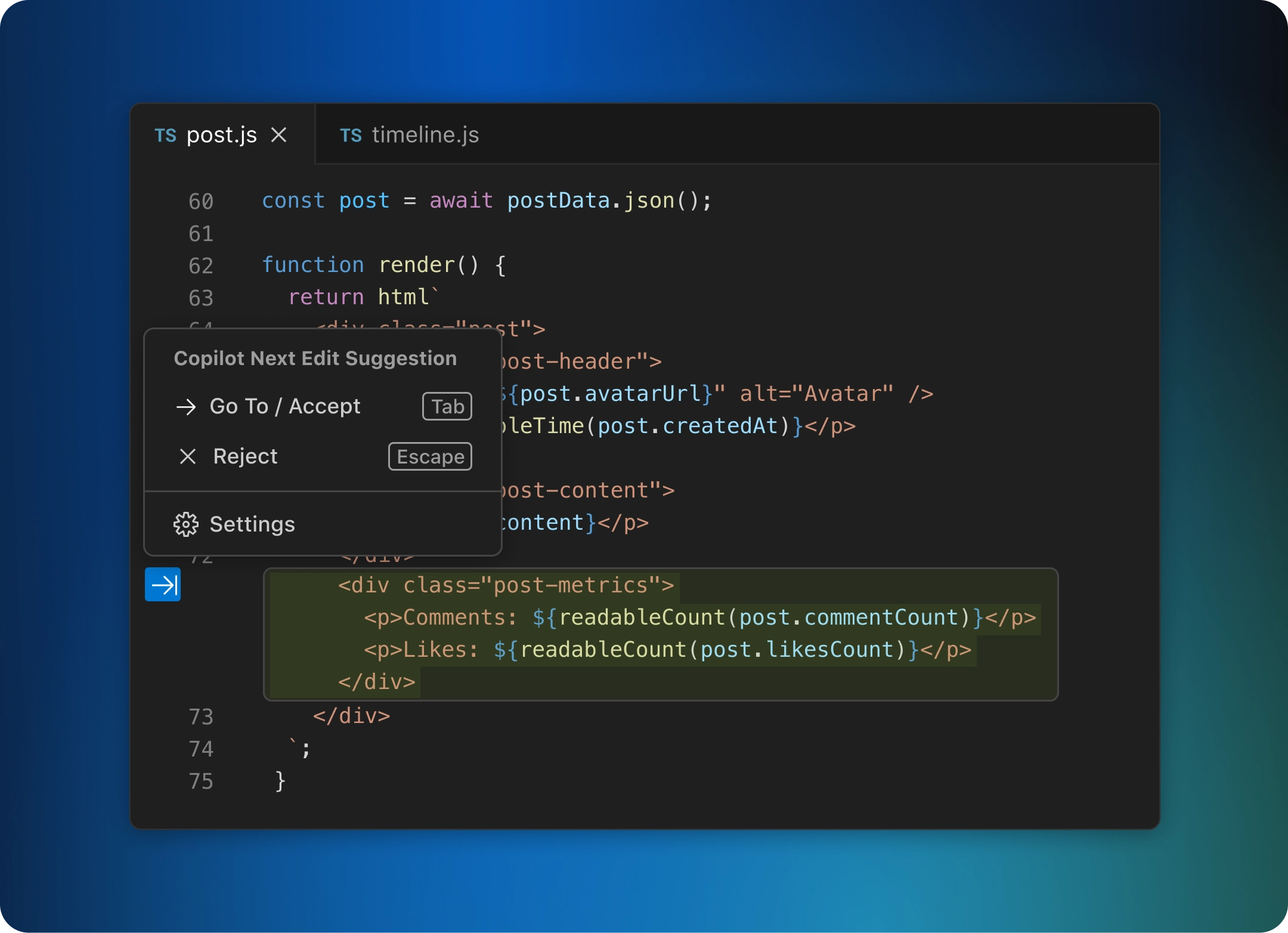
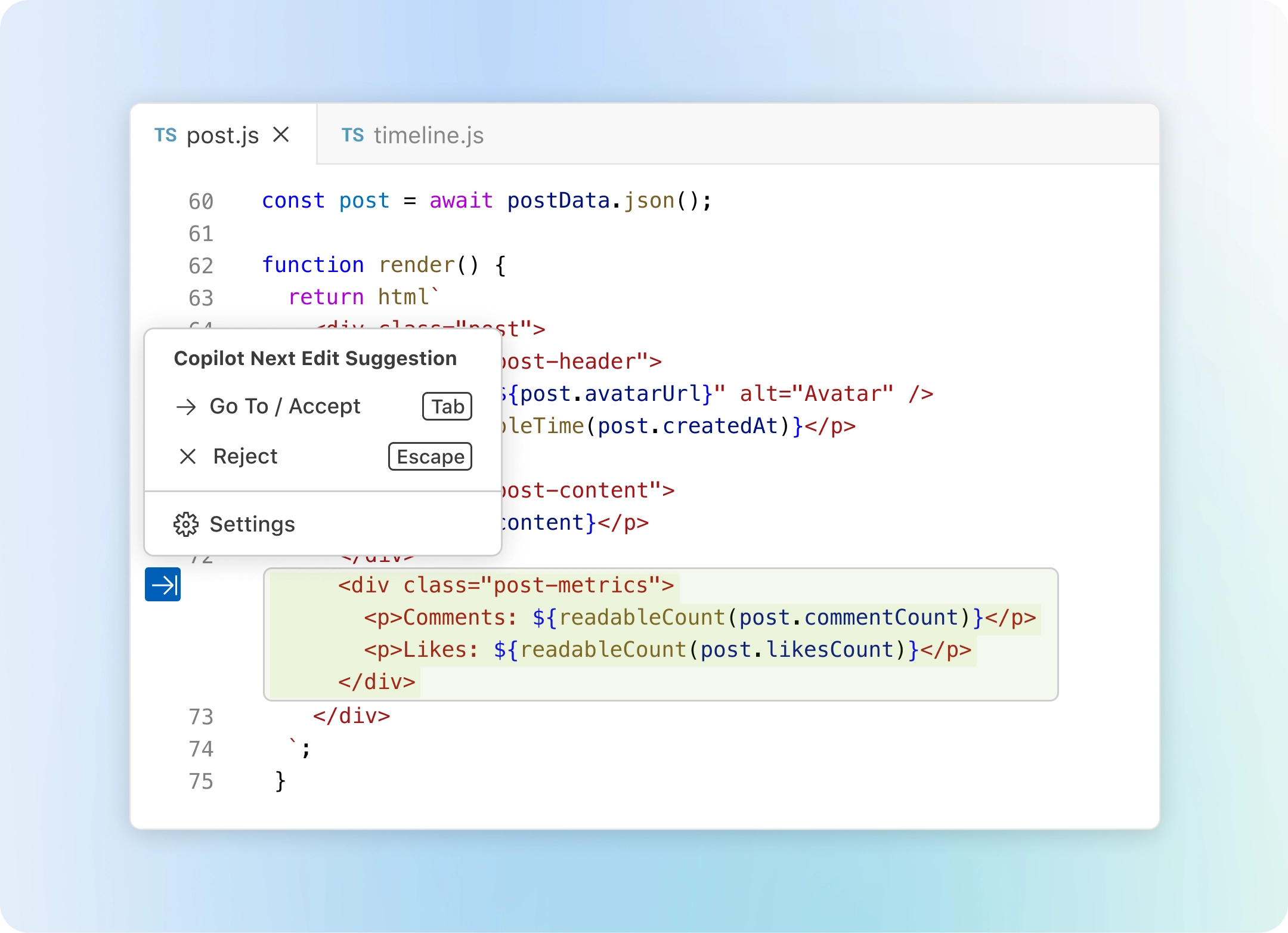
使用擴充套件進行編碼
使用來自擴充套件和模型上下文協議伺服器的 AI 驅動功能自定義 VS Code,以便在聊天中使用。或者,構建您自己的擴充套件,以滿足您團隊的獨特場景。
使用任何語言進行編碼
VS Code 支援幾乎所有主流程式語言。一些語言(如 JavaScript、TypeScript、CSS 和 HTML)已內建,但其他語言的擴充套件可以在 VS Code Marketplace 中找到。

JavaScript
TypeScript
Python
C#
C++
HTML
Java
JSON
PHP
Markdown
Powershell
YAML隨時隨地編碼
無論您是連線到雲端、遠端倉庫,還是透過 Web 版 VS Code (vscode.dev) 在瀏覽器中,都可以在您最高效的地方進行編碼。
內建原始碼控制為您提供了開箱即用的 Git 支援。許多其他原始碼控制提供程式可以透過擴充套件獲得。
GitHub Codespaces 為任何活動提供雲端開發環境——無論是長期專案,還是像審查拉取請求這樣的短期任務。
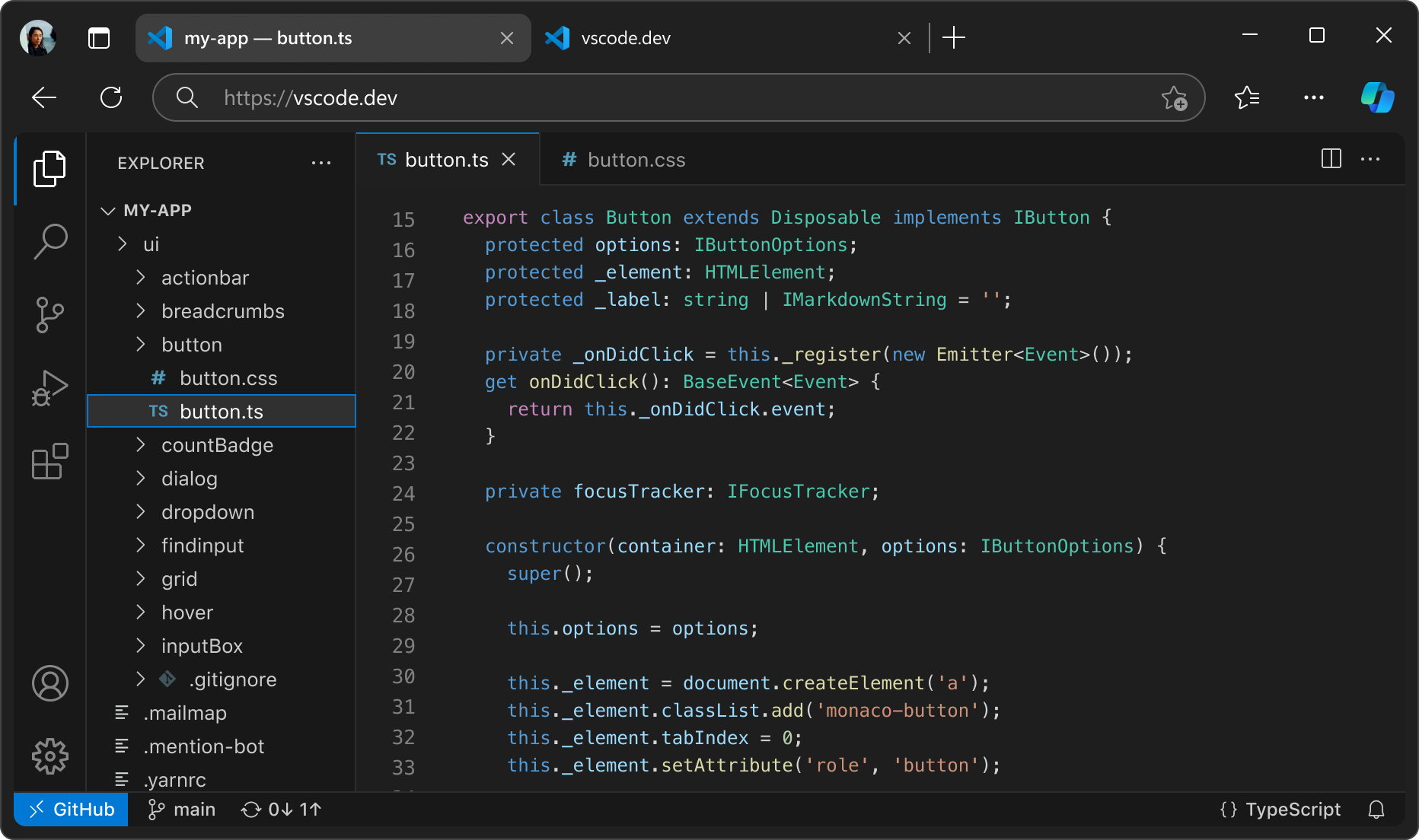
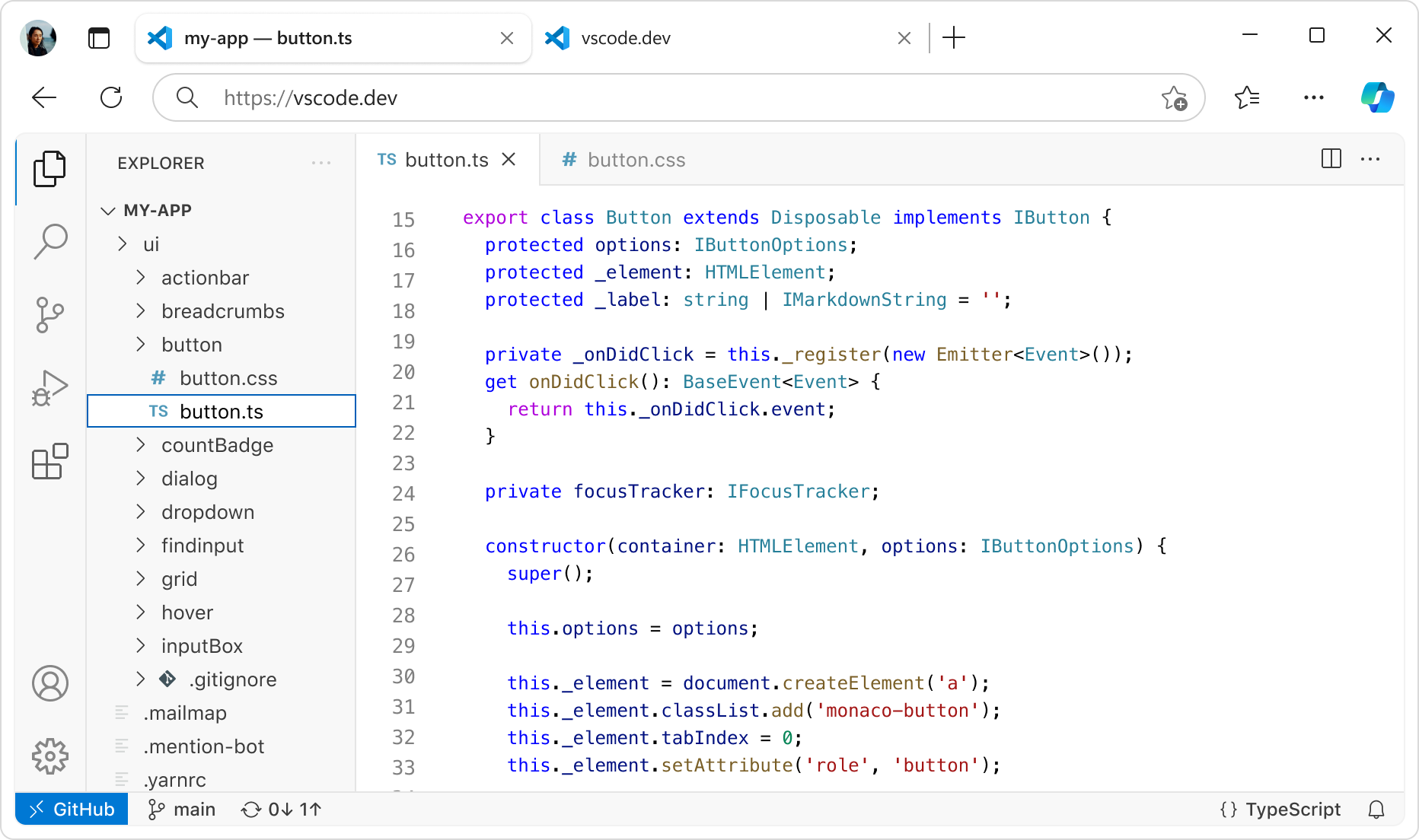
透過豐富功能進行編碼
編輯器還有更多功能。無論是使用內建功能還是豐富的擴充套件,每個人都能找到適合自己的東西。